A guide to Gulp
In this article we'll be writing a build script that can compile Sassaparilla, our Sass powered css framework. You might want to grab a copy of the repo, or try it out on one of your projects.
This is an adaptation of an article I wrote for the July edition of Net Magazine.
Everyone who's aware of Grunt will know what this is about, but Gulp differs from Grunt in two important ways: the use of streams and a code-over-configuration approach. A stream is a method of plugging the output of one tool into the input of another, allowing you to compose large systems out of small tools that do one thing well. Gulp is a framework for plugging in your favourite tools to form a build script.
Getting Going
To begin we'll need node and npm. If you don't have these you can download installer from the website or if you're on OS X, I recommend using homebrew.
Once we're ready, we can begin by installing the gulp CLI helper which allows
you to run your script with the gulpcommand:
This installs the gulp utility in the global node folder, meaning you can access it from anywhere.
Next you'll need the dependencies for this build script. We're going simple and only compiling, and minifying, the SCSS from Sassaparilla. Sassaparilla uses compass so we'll need a compass library, rather than just a sass one. (In order for this to work you'll also need sass and compass ruby gems installed, instructions here.) Here's the command to get everything needed:
This will create a node-modules directory in your project where all the node
packages get saved, you can add this directory to your .gitignore, but there's
some
debate on that.
While there are many purpose-written Gulp plugins (e.g gulp-compass), gulpfiles are just like any other node program and you can use any node modules to do custom tasks; you don't even have to use streams.
The --save-dev option saves these packages to your devDependencies list in
package.json. If you don't already have this file, I recommend creating one
according to the docs or using npm init
in the project root folder. This means that anyone using this project will know
exactly what packages they need and npm can automatically install them.
Grasping Gulps API
We're ready to write the script! Gulp only has four methods, so it's easy to learn and then gets out of your way letting you write a build script how you want.
Create yourself a gulpfile.js with these lines:
This is the minimum viable script. It doesn't do much but it does introduce you
to three of the four gulp methods: gulp.task, gulp.src, and gulp.dest.
Respectively they define a task, get a stream from a source file, and output the
stream to a destination folder.
Run gulp in the terminal to test it's all working.
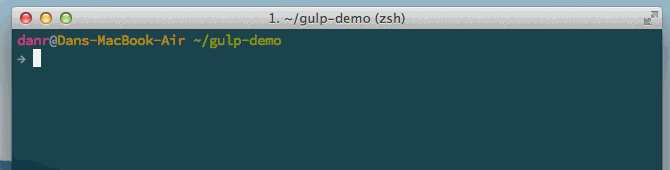
Going Up A Gear
Now everything is running we can start compiling our Sassaparilla. Add the relevant module imports and write a new task (you can remove the old one). Your file should now look like this:
Note the default task now takes an array of tasks to call when you run gulp
from the terminal. A task can take up to three parameters: it's name, an array
of tasks to call before itself, and a function to perform as it's task.
After running gulp this time you should have a compiled and minified css file
in your css directory.
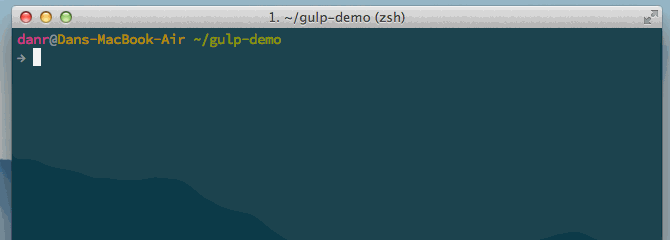
The addition of watching files for changes will introduce us to the fourth and
final gulp method (gulp.watch) and allow us to run gulp once and compile any
changes we make to our stylesheets. Create a new task like below, and amend the
default task to include the watch task:
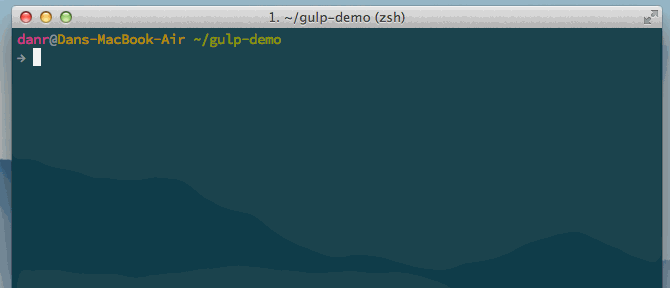
In case you're not familiar with globbing, the asterisks in that task match
anything, so "css/**/*.scss" will be looking at every scss file in every
folder in the css folder.
Graduation
Congratulations, you've grokked gulp and got in the groove of watching files with globbing!
So far we've got Gulp watching and compiling our Sass; if we wanted to go further, we could look at linting, concatenating and minifying our JavaScript; live reloading in browsers and across devices; automated build tests; and other deployment steps.