Automate your dev env with tmux
A side project I’m working on has two commands to start running in development
mode. npm run dev:app which starts a create-react-app dev server and
npm run dev:server which starts an express server for proxying external api
calls and handling OAuth. My usual workflow involves manually opening panes in
iTerm2 and running each command manually, but I thought I could do better.
Introducing tmux
tmux is a terminal multiplexer. This basically means it can manage
multiple terminal windows running different programs inside one window. To
get it, you can probably install it through your package manager of choice; if
you’re on mac you can use homebrew: brew install tmux
How to use it
For my setup, I wanted two panes in the top half of my screen, each displaying
output of my dev servers, and the bottom half ready for me to run arbitrary
commands like git . Here’s what I came up with & let’s go through it
line-by-line:
tmux new-session -s projectname 'npm run dev:app' \; \
split-window 'npm run dev:server' \; \
split-window \; \
select-layout tiled \;tmux new-session -s projectname 'npm run dev:app'
This creates a new “session”, with a name of “projectname”, and runs the command
npm run dev:app . The session name is helpful if I want to detach the tmux
session (run it in the background) and bring it back later. The \; is for
separating tmux commands.
split-window 'npm run dev:server'
We’re now splitting the current window in half, and running our second command in it.
split-window
Split the window a third time, but don’t run a command in it.
select-layout tiled
Select the tiled layout from the list of default layouts tmux has.
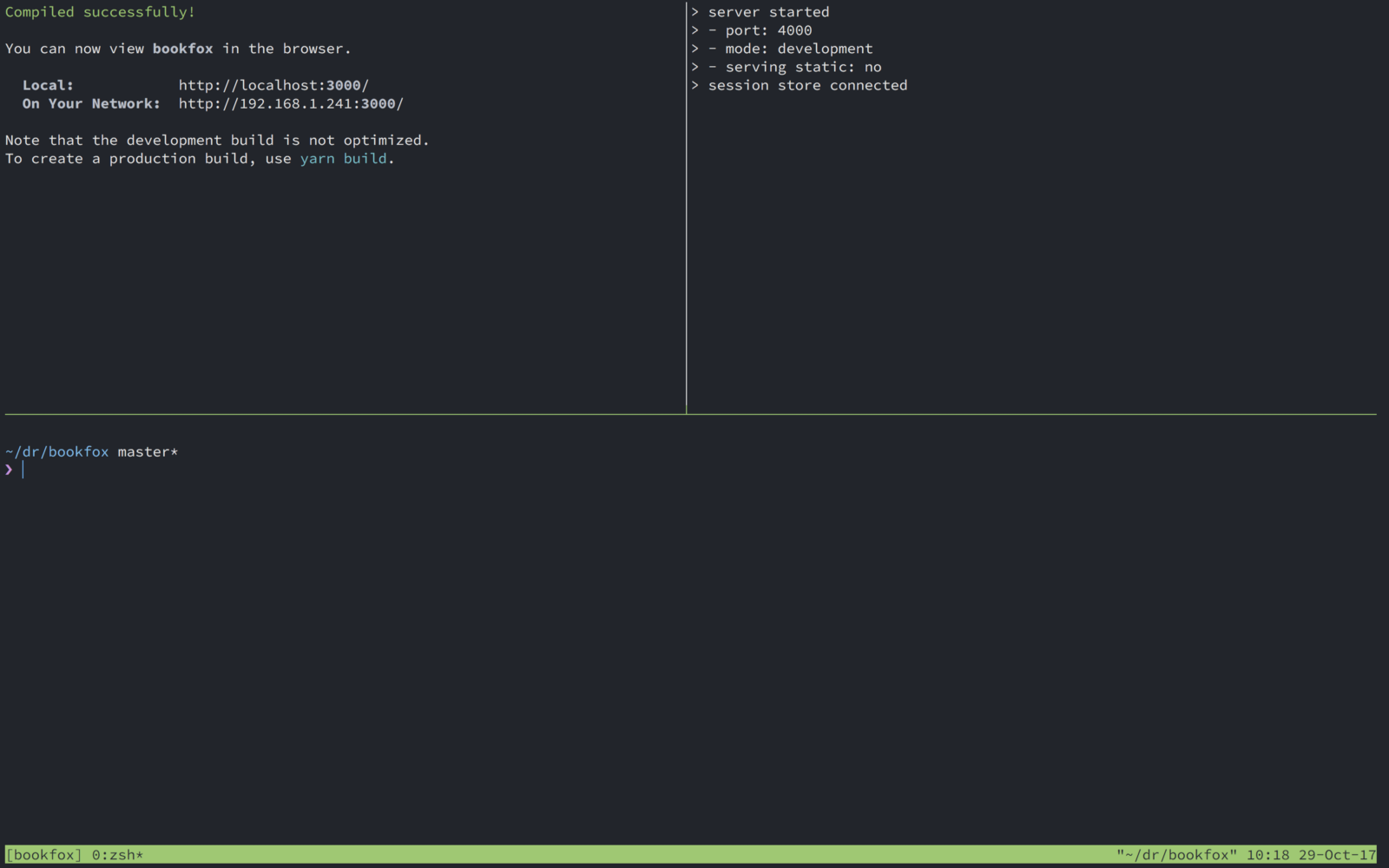 Tada 🎉
Tada 🎉
Cool things
Now that I’ve got the tmux session running I can move it into the background
and perform other tasks when I need using the tmux detach command. This will
keep all my panes running in the background. When I want them back I can run
tmux attach -t projectname and they will come back in the same configuration.
Nice!
I’ve also expanded the script slightly to check if a session already exists; if it does I kill the session. This means I have one command to run (the shell script) and it’ll either start or kill my dev environment.